- Home Page
- Vice-Deanship for E-Learning
- مسابقة سفيرة القيادة الخدمة المجتمعية
5/14/2012 3:00 PM
مسابقة سفيرة القيادة الخدمة المجتمعية
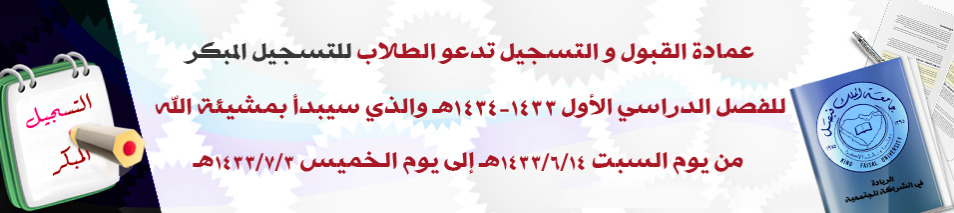
انطلاقا من توجهات حكومتنا الرشيدة في دعم وتمكين المرآة في مجالات الخدمة المجتمعية
واستثمارا للشراكة بين جامعة الملك فيصل وغرفة تجارة الأحساء وبتعاون طيب مع الندوة العالمية
للشباب الإسلامي أطلقنا مسابقة
سفيرة القيادة الخدمة المجتمعية
|

|
